Deploy a DTR cache with Swarm
Estimated reading time: 6 minutesThis example guides you in deploying a DTR cache, assuming that you’ve got a DTR deployment up and running. It also assumes that you’ve provisioned multiple nodes and joined them into a swarm.
The DTR cache is going to be deployed as a Docker service, so that Docker automatically takes care of scheduling and restarting the service if something goes wrong.
We’ll manage the cache configuration using a Docker configuration, and the TLS certificates using Docker secrets. This allows you to manage the configurations securely and independently of the node where the cache is actually running.
Dedicate a node for the cache
To make sure the DTR cache is performant, it should be deployed on a node dedicated just for it. Start by labelling the node where you want to deploy the cache, so that you target the deployment to that node.
Use SSH to log in to a manager node of the swarm where you want to deploy the DTR cache. If you’re using UCP to manage that swarm, use a client bundle to configure your Docker CLI client to connect to the swarm.
docker node update --label-add dtr.cache=true <node-hostname>
Learn more about labelling nodes.
Prepare the cache deployment
Create a file structure that looks like this:
├── docker-stack.yml # Stack file to deploy cache with a single command
├── config.yml # The cache configuration file
└── certs
├── cache.cert.pem # The cache public key certificate
├── cache.key.pem # The cache private key
└── dtr.cert.pem # DTR CA certificate
Then add the following content to each of the files:
version: "3.3"
services:
cache:
image: docker/dtr-content-cache:2.6.5
entrypoint:
- /start.sh
- "/config.yml"
ports:
- 443:443
deploy:
replicas: 1
placement:
constraints: [node.labels.dtr.cache == true]
restart_policy:
condition: on-failure
configs:
- config.yml
secrets:
- dtr.cert.pem
- cache.cert.pem
- cache.key.pem
configs:
config.yml:
file: ./config.yml
secrets:
dtr.cert.pem:
file: ./certs/dtr.cert.pem
cache.cert.pem:
file: ./certs/cache.cert.pem
cache.key.pem:
file: ./certs/cache.key.pem
version: 0.1
log:
level: info
storage:
delete:
enabled: true
filesystem:
rootdirectory: /var/lib/registry
http:
addr: 0.0.0.0:443
secret: generate-random-secret
host: https://<cache-url>
tls:
certificate: /run/secrets/cache.cert.pem
key: /run/secrets/cache.key.pem
middleware:
registry:
- name: downstream
options:
blobttl: 24h
upstreams:
- https://<dtr-url>:<dtr-port>
cas:
- /run/secrets/dtr.cert.pem
Add the public key certificate for the cache here. If the certificate has been signed by an intermediate certificate authority, append it’s public key certificate at the end of the file.
Add the unencrypted private key for the cache here.
The cache communicates with DTR using TLS. If you’ve customized DTR to use TLS certificates issued by a globally trusted certificate authority, the cache automatically trusts DTR.
But if you’re using the default DTR configuration, or DTR is using TLS certificates signed by your own certificate authority, you need to configure the cache to trust DTR.
Add the DTR CA certificate to the certs/dtr.cert.pem file. You can
do this by running:
curl -sk https://<dtr-url>/ca > certs/dtr.cert.pem
With this configuration, the cache fetches image layers from DTR and keeps a local copy for 24 hours. After that, if a user requests that image layer, the cache fetches it again from DTR.
The cache is configured to persist data inside its container. If something goes wrong with the cache service, Docker automatically redeploys a new container, but previously cached data is not persisted. You can customize the storage parameters, if you want to store the image layers using a persistent storage backend.
Also, the cache is configured to use port 443. If you’re already using that port in the swarm, update the deployment and configuration files to use another port. Don’t forget to create firewall rules for the port you choose.
Deploy the cache
Now that everything is set up, you can deploy the cache by running:
docker stack deploy --compose-file docker-stack.yml dtr-cache
You can check if the cache has been successfully deployed by running:
docker stack ps dtr-cache
Docker should show the dtr-cache stack is running.
Register the cache with DTR
Now that you’ve deployed a cache, you need to configure DTR to know about it.
This is done using the POST /api/v0/content_caches API. You can use the
DTR interactive API documentation to use this API.
In the DTR web UI, click the top-right menu, and choose API docs.
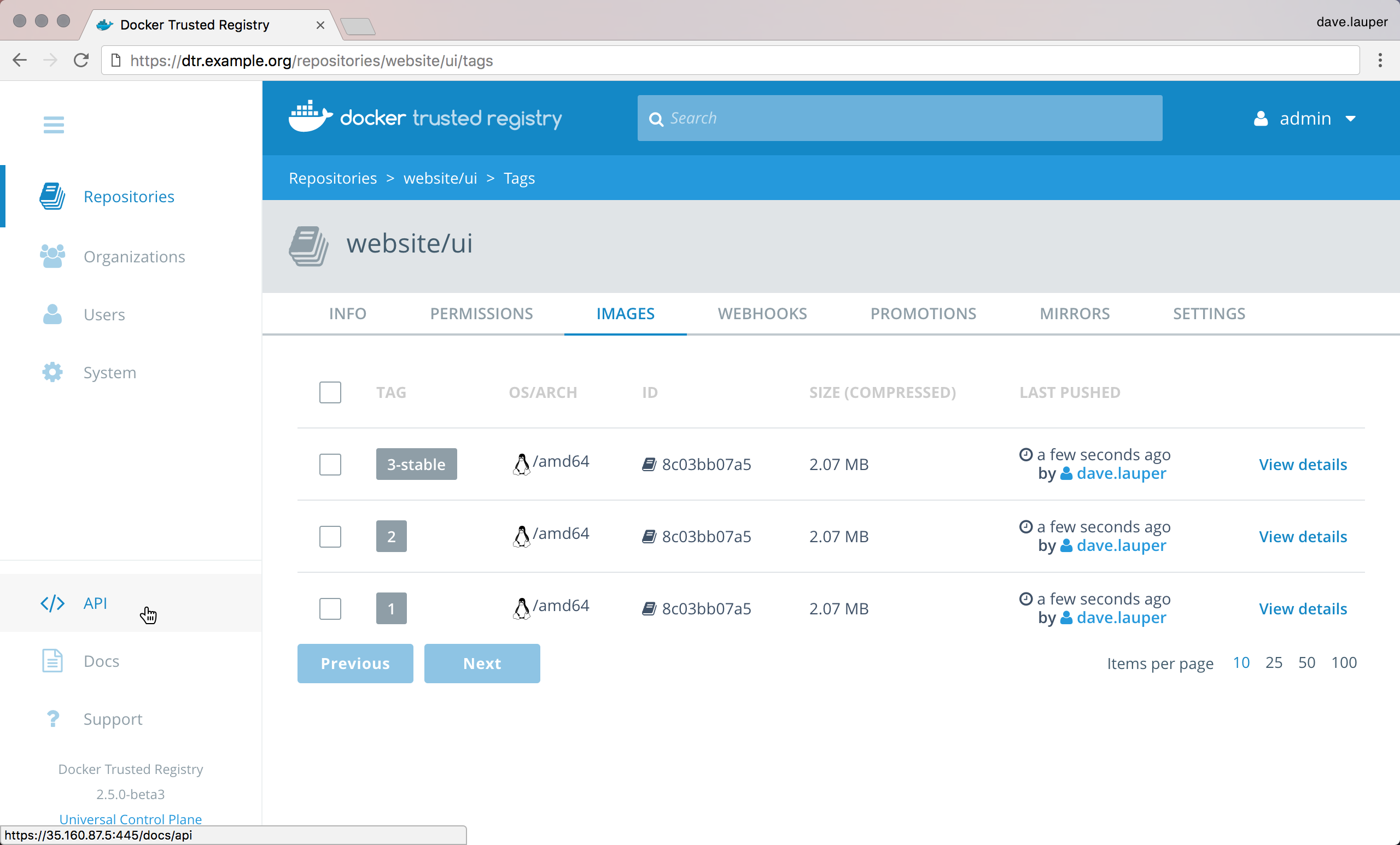
Navigate to the POST /api/v0/content_caches line and click it to expand.
In the body field include:
{
"name": "region-asia",
"host": "https://<cache-url>:<cache-port>"
}
Click the Try it out! button to make the API call.
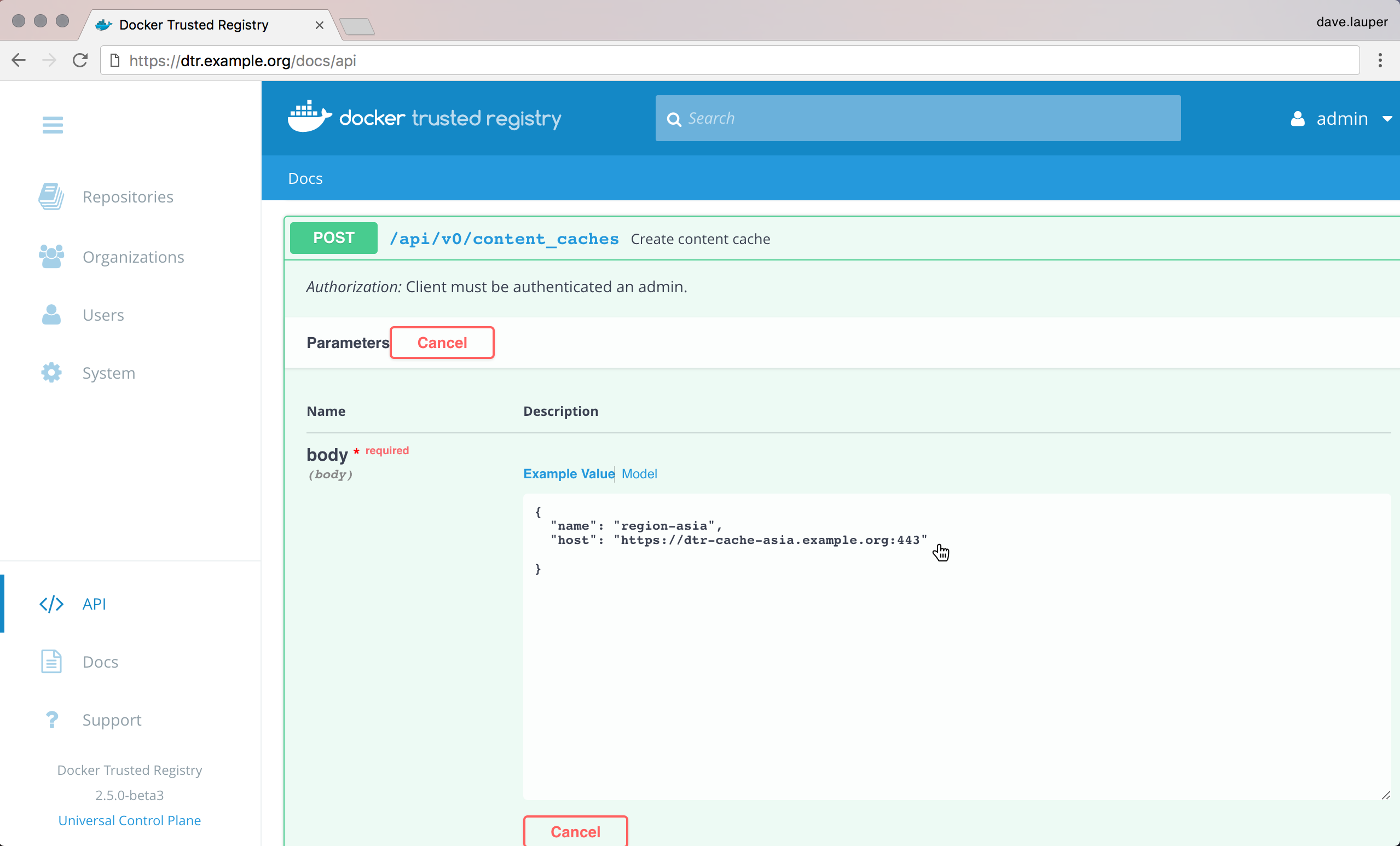
Configure your user account
Now that you’ve registered the cache with DTR, users can configure their user profile to pull images from DTR or the cache.
In the DTR web UI, navigate to your Account, click the Settings tab, and change the Content Cache settings to use the cache you deployed.
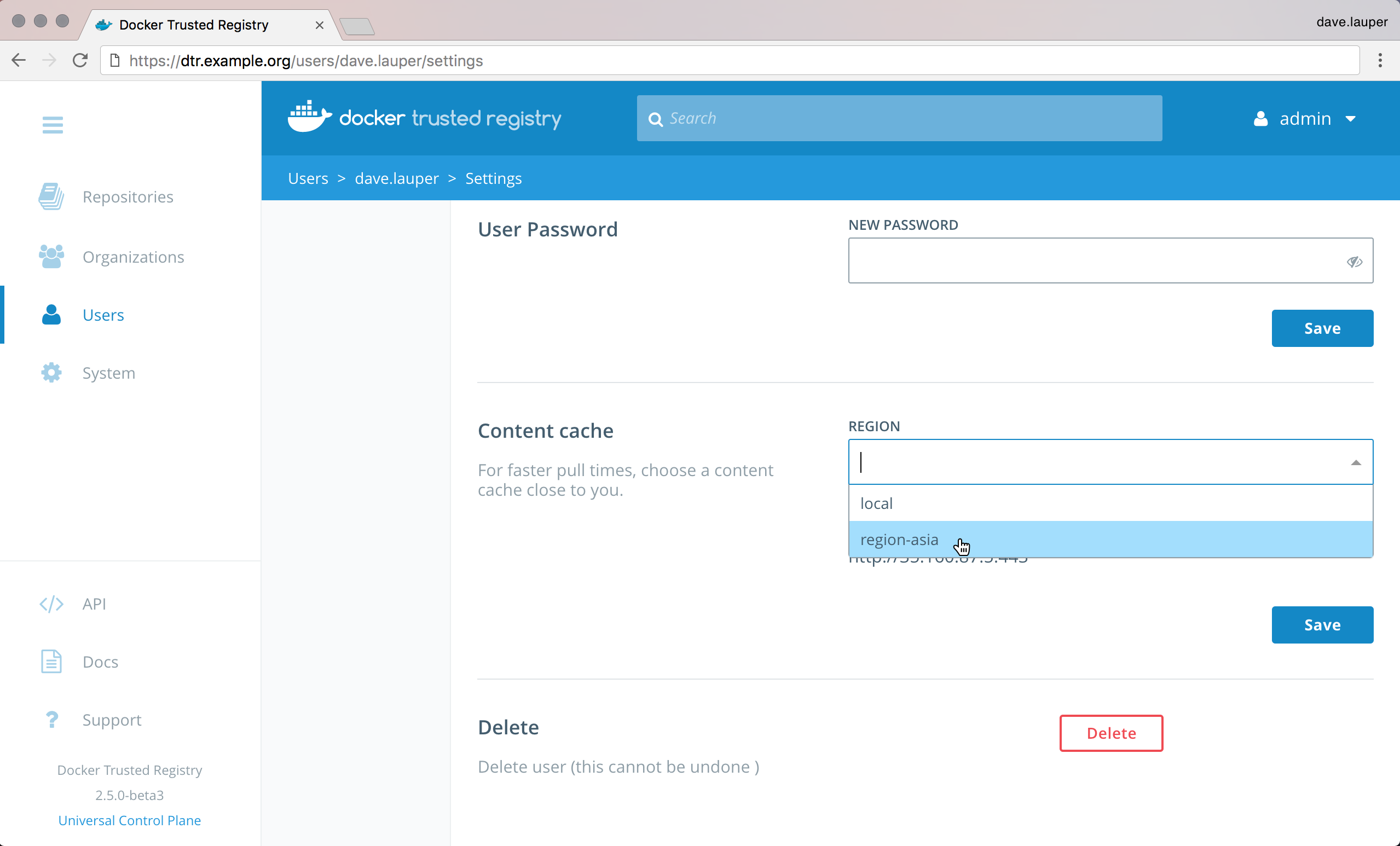
If you need to set this for multiple users at the same time, use the
/api/v0/accounts/{username}/settings API endpoint.
Now when you pull images, you’ll be using the cache.
Test that the cache is working
To validate that the cache is working as expected:
- Push an image to DTR.
- Make sure your user account is configured to use the cache.
- Delete the image from your local system.
- Pull the image from DTR.
To validate that the cache is actually serving your request, and to troubleshoot misconfigurations, check the logs for the cache service by running:
docker service logs --follow dtr-cache_cache
The most common causes of configuration are due to TLS authentication:
- DTR not trusting the cache TLS certificates.
- The cache not trusting DTR TLS certificates.
- Your machine not trusting DTR or the cache.
When this happens, check the cache logs to troubleshoot the misconfiguration.
Clean up sensitive files
The certificates and private keys are now managed by Docker in a secure way. Don’t forget to delete sensitive files you’ve created on disk, like the private keys for the cache:
rm -rf certs
