Garbage collection
Estimated reading time: 2 minutesYou can configure Docker Trusted Registry to automatically delete unused image layers, thus saving you disk space. This process is also known as garbage collection.
How DTR deletes unused layers
First you configure DTR to run a garbage collection job on a fixed schedule. At the scheduled time:
- DTR becomes read-only. Images can be pulled, but pushes are not allowed.
- DTR identifies and marks all unused image layers.
- DTR deletes the marked image layers.
Since this process puts DTR in read-only mode and is CPU-intensive, you should run garbage collection jobs outside business peak hours.
Schedule garbage collection
Navigate to the Settings page, and choose Garbage collection.
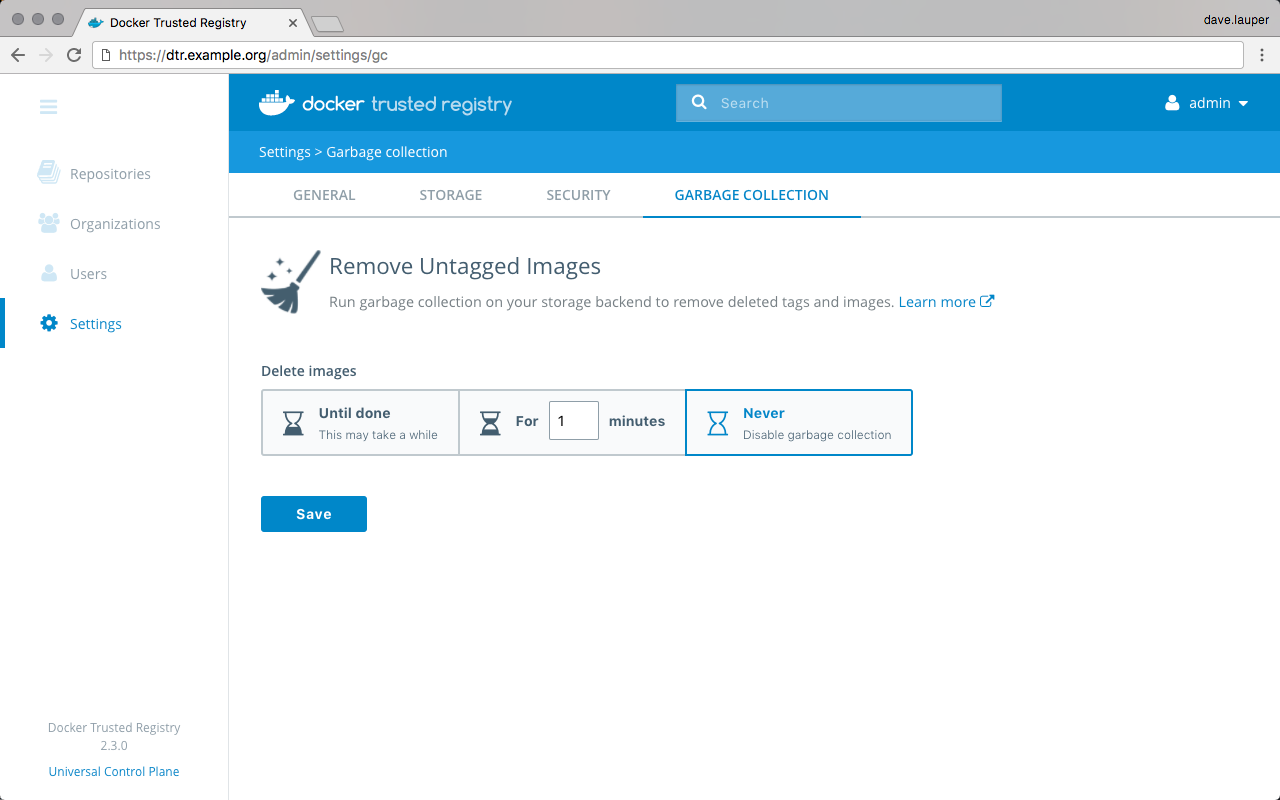
Select for how long the garbage collection job should run:
- Until done: Run the job until all unused image layers are deleted.
- For x minutes: Only run the garbage collection job for a maximum of x minutes at a time.
- Never: Never delete unused image layers.
Once you select for how long to run the garbage collection job, you can configure its schedule (in UTC time) using the cron format.

Once everything is configured you can chose to Save & start to immediately run the garbage collection job, or just Save to run the job on the next scheduled interval.
Stop the garbage collection job
Once the garbage collection job starts running, a banner is displayed on the web UI explaining that users can’t push images. If you’re an administrator, you can click the banner to stop the garbage collection job.
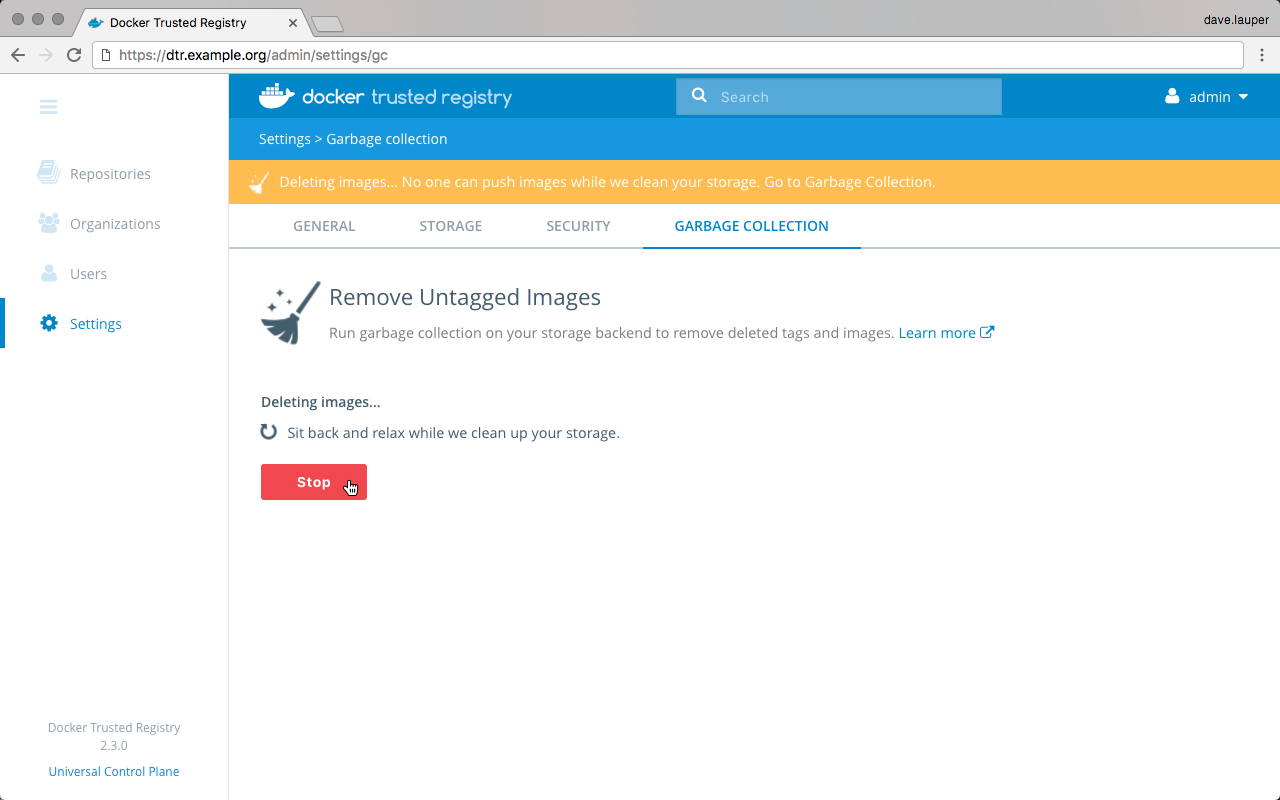
Under the hood
Each image stored in DTR is made up of multiple files:
- A list of image layers that represent the image filesystem.
- A configuration file that contains the architecture of the image and other metadata.
- A manifest file containing the list of all layers and configuration file for an image.
All these files are stored in a content-addressable way in which the name of the file is the result of hashing the file’s content. This means that if two image tags have exactly the same content, DTR only stores the image content once, even if the tag name is different.
As an example, if wordpress:4.8 and wordpress:latest have the same content,
they will only be stored once. If you delete one of these tags, the other won’t
be deleted.
This means that when users delete an image tag, DTR can’t delete the underlying files of that image tag since it’s possible that there are other tags that also use the same files.
To delete unused image layers, DTR:
- Becomes read-only to make sure that no one can push an image, thus changing the underlying files in the filesystem.
- Check all the manifest files and keep a record of the files that are referenced.
- If a file is never referenced, that means that no image tag uses it, so it can be safely deleted.