CLI-based access
Estimated reading time: 2 minutesDocker UCP secures your cluster with role-based access control, so that only authorized users can perform changes to the cluster.
For this reason, when running docker commands on a UCP node, you need to authenticate your request using client certificates. When trying to run docker commands without a valid certificate, you get an authentication error:
$ docker ps
An error occurred trying to connect: Get https://ucp:443/v1.22/containers/json: x509: certificate signed by unknown authority (possibly because of "crypto/rsa: verification error" when trying to verify candidate authority certificate "UCP Client Root CA")
There are two different types of client certificates:
- Admin user certificate bundles: allow running docker commands on the Docker Engine of any node,
- User certificate bundles: only allow running docker commands through a UCP controller node.
Download client certificates
To download a client certificate bundle, log into UCP, and navigate to your profile page.
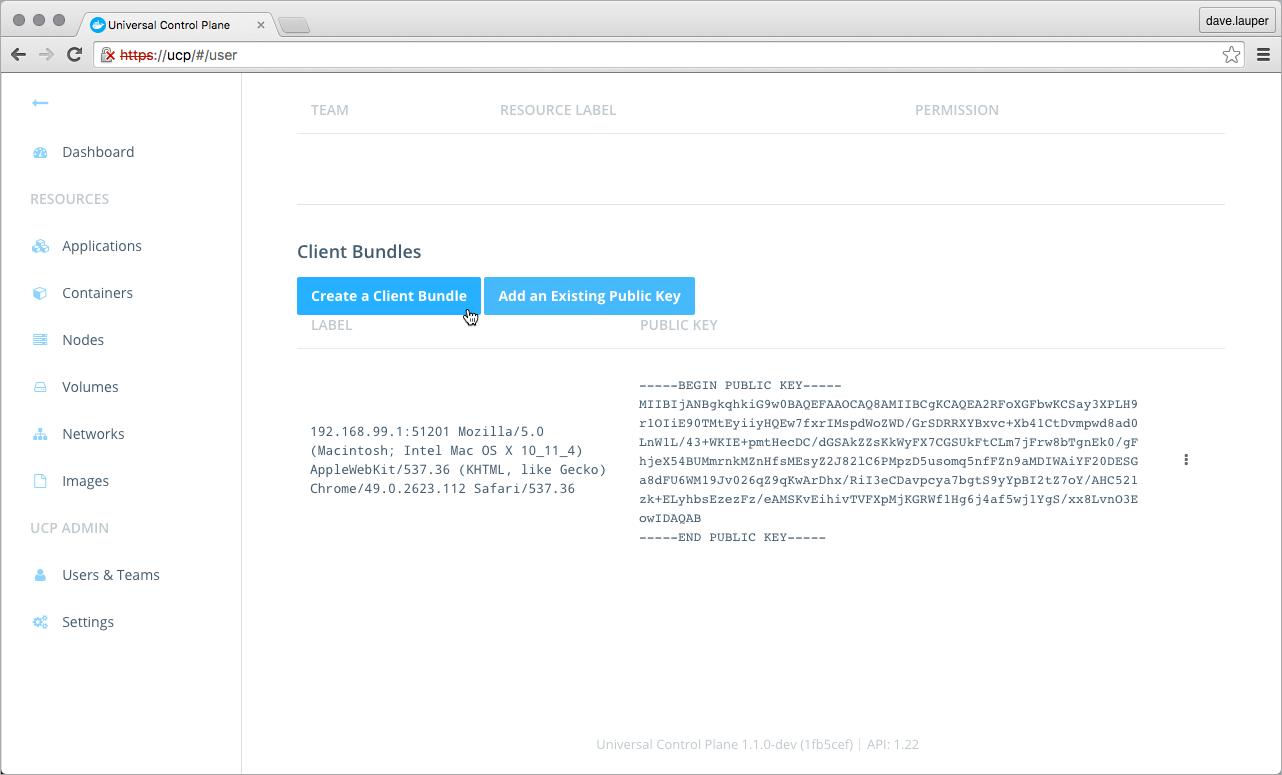
Click the Create a Client Bundle button, to download the certificate bundle.
Use client certificates
Once you’ve downloaded a client certificate bundle, you can use it to authenticate your requests.
Navigate to the directory where you downloaded the bundle, and unzip it. Then
run the env.sh script to start using the client certificates.
$ unzip ucp-bundle-dave.lauper.zip
$ cd ucp-bundle-dave.lauper
$ eval $(<env.sh)
The env.sh script updates the DOCKER_HOST and DOCKER_CERT_PATH
environment variables to use the certificates you downloaded.
From now on, when you use the Docker CLI client, it includes your client
certificates as part of the request to the Docker Engine. You can now use the
docker info command to see if the certificates are being sent to the Docker
Engine.
$ docker info
Containers: 11
Nodes: 2
ucp: 192.168.99.100:12376
└ Status: Healthy
ucp-node: 192.168.99.101:12376
└ Status: Healthy
Cluster Managers: 1
192.168.99.104: Healthy
└ Orca Controller: https://192.168.99.100:443
└ Swarm Manager: tcp://192.168.99.100:3376
└ KV: etcd://192.168.99.100:12379
Download client certificates using the REST API
You can also download client certificate bundles using the UCP REST API. In
this example we use curl for making the web requests to the API, and
jq to parse the responses.
To install these tools on an Ubuntu distribution, you can run:
$ sudo apt-get update && sudo apt-get install curl jq
Then you get an authentication token from UCP, and use it to download the client certificates.
# Create an environment variable with the user security token
$ AUTHTOKEN=$(curl -sk -d '{"username":"<username>","password":"<password>"}' https://<ucp-ip>/auth/login | jq -r .auth_token)
# Download the client certificate bundle
$ curl -k -H "Authorization: Bearer $AUTHTOKEN" https://<ucp-ip>/api/clientbundle -o bundle.zip