Get support
Estimated reading time: 1 minuteYour Docker Enterprise Edition subscription gives you access to prioritized support. The service levels depend on your subscription.
Before reaching out to Docker Support, make sure you’re listed as an authorized support contact for your account. If you’re not listed as an authorized support contact, find a person who is, and ask them to open a case with Docker Support in your behalf.
You can open a new support case at the Docker support page. If you’re unable to submit a new case using the support page, fill in the Docker account support form using your company email address.
Docker Support engineers may ask you to provide a UCP support dump, which is an archive that contains UCP system logs and diagnostic information. To obtain a support dump:
From the UI
- Log into the UCP web UI with an administrator account.
- In the top-left menu, click your username and choose Download Logs.
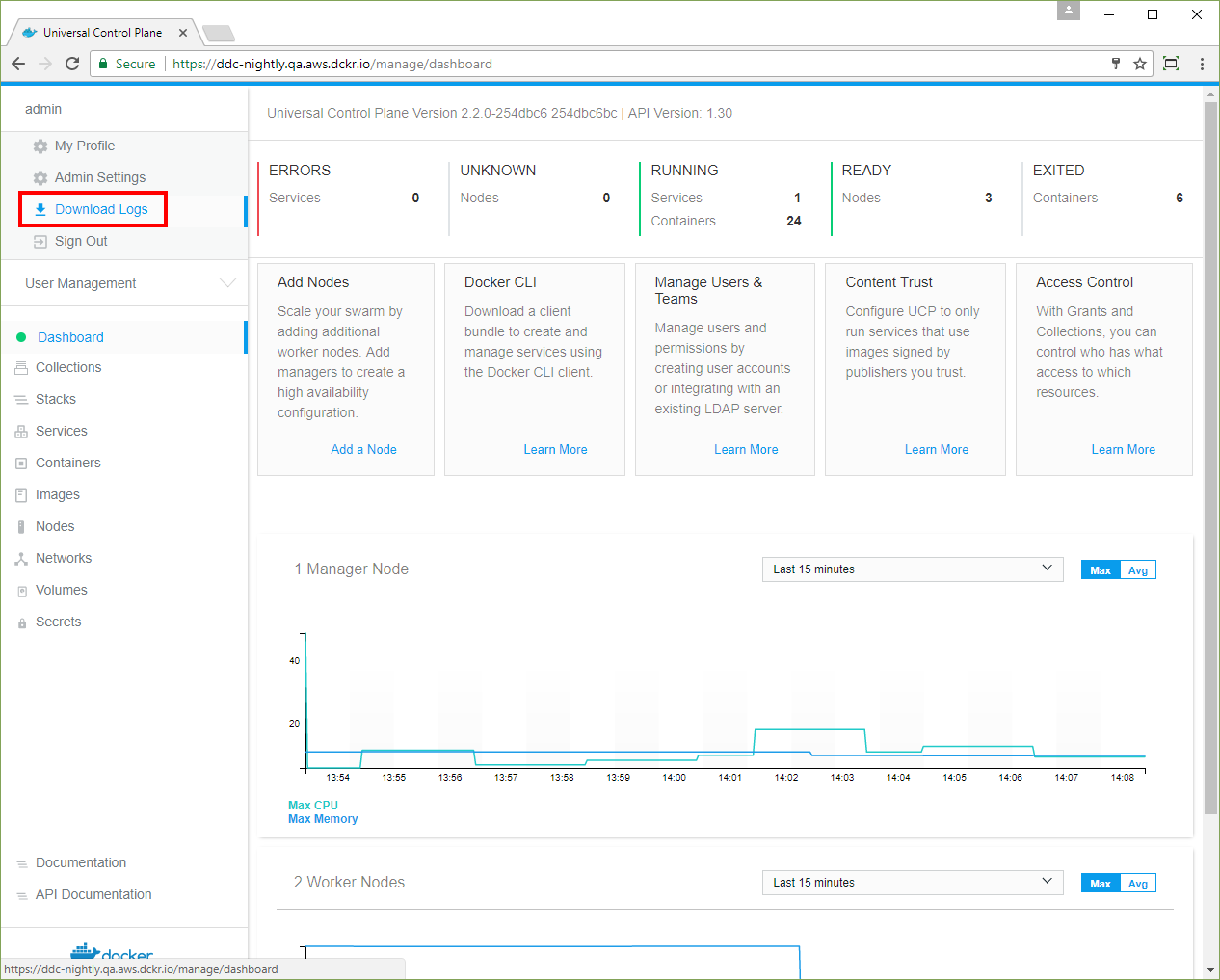
From the CLI
To get the support dump from the CLI, use SSH to log into a node and run:
UCP_VERSION=$((docker container inspect ucp-proxy --format '{{index .Config.Labels "com.docker.ucp.version"}}' 2>/dev/null || echo -n 3.0.10)|tr -d [[:space:]])
docker container run --rm \
--name ucp \
-v /var/run/docker.sock:/var/run/docker.sock \
--log-driver none \
docker/ucp:${UCP_VERSION} \
support > \
docker-support-${HOSTNAME}-$(date +%Y%m%d-%H_%M_%S).tgz
This support dump only contains logs for the node where you’re running the command. If your UCP is highly available, you should collect support dumps from all of the manager nodes.
On Windows worker nodes, run the following command to generate a local support dump:
docker container run --name windowssupport -v 'C:\ProgramData\docker\daemoncerts:C:\ProgramData\docker\daemoncerts' -v 'C:\Windows\system32\winevt\logs:C:\eventlogs:ro' docker/ucp-dsinfo-win:3.0.10; docker cp windowssupport:'C:\dsinfo' .; docker rm -f windowssupport
This command creates a directory named dsinfo in your current directory.
If you want an archive file, you need to create it from the dsinfo directory.