Manage usage data collection
Estimated reading time: 2 minutesDocker EE Engine version 17.06 and later includes a telemetry plugin. The plugin is enabled by default on Ubuntu starting with Docker EE 17.06.0 and on the rest of the EE-supported Linux distributions starting with version 17.06.2-ee-5. The telemetry plugin is not part of Docker EE for Windows Server.
The telemetry plugin sends system information to Docker Inc. Docker uses this
information to improve Docker EE. For details about the telemetry plugin and
the types of data it collects, see the
telemetry plugin documentation.
If your Docker instance runs in an environment with no internet connectivity, the telemetry plugin does not collect or attempt to send any information to Docker Inc.
Manage data collection
If you don’t wish to send any usage data to Docker Inc., you can disable the plugin, either using the Docker CLI or using Universal Control Plane.
UCP and CLI
If you’re using Docker EE Standard or Advanced with Universal Control Plane (UCP), use UCP to enable and disable metrics. Use the CLI only if you don’t have UCP. UCP re-enables the telemetry plugin for hosts where it was disabled with the CLI.
Use Universal Control Plane
If you use Universal Control Plane with Docker EE, do not use the Docker CLI to disable the telemetry plugin. Instead, you can manage the information sent to Docker by going to Admin Settings and choosing Usage.
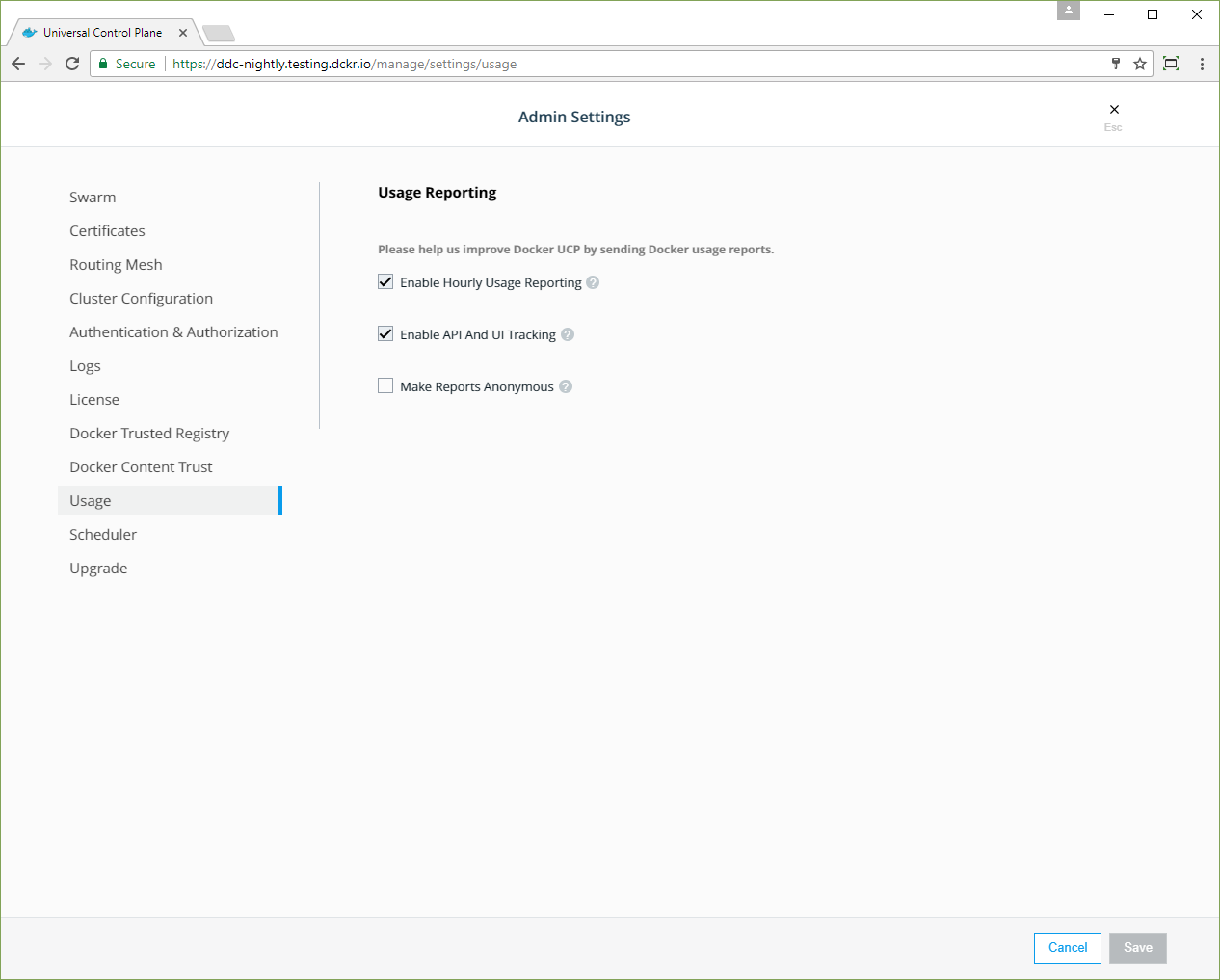
To disable the telemetry plugin, disable all three options and click Save. Enabling either or both of the top two options will enable the telemetry plugin. You can find out more about an individual option by clicking the ? icon.
API usage metrics
If API usage statistics are enabled, Docker gathers only aggregate stats about what API endpoints are used. API payload contents aren’t collected.
Use the CLI to control telemetry
To disable the telemetry plugin, use the docker plugin disable with either the plugin NAME or ID:
$ docker plugin ls
ID NAME [..]
114dbeaa400c docker/telemetry:1.0.0.linux-x86_64-stable [..]
$ docker plugin disable docker/telemetry:1.0.0.linux-x86_64-stable
This command must be run on each Docker host.
To re-enable the telemetry plugin, you can use docker plugin enable with either the plugin NAME or ID:
$ docker plugin ls
ID NAME [..]
114dbeaa400c docker/telemetry:1.0.0.linux-x86_64-stable [..]
$ docker plugin enable docker/telemetry:1.0.0.linux-x86_64-stable